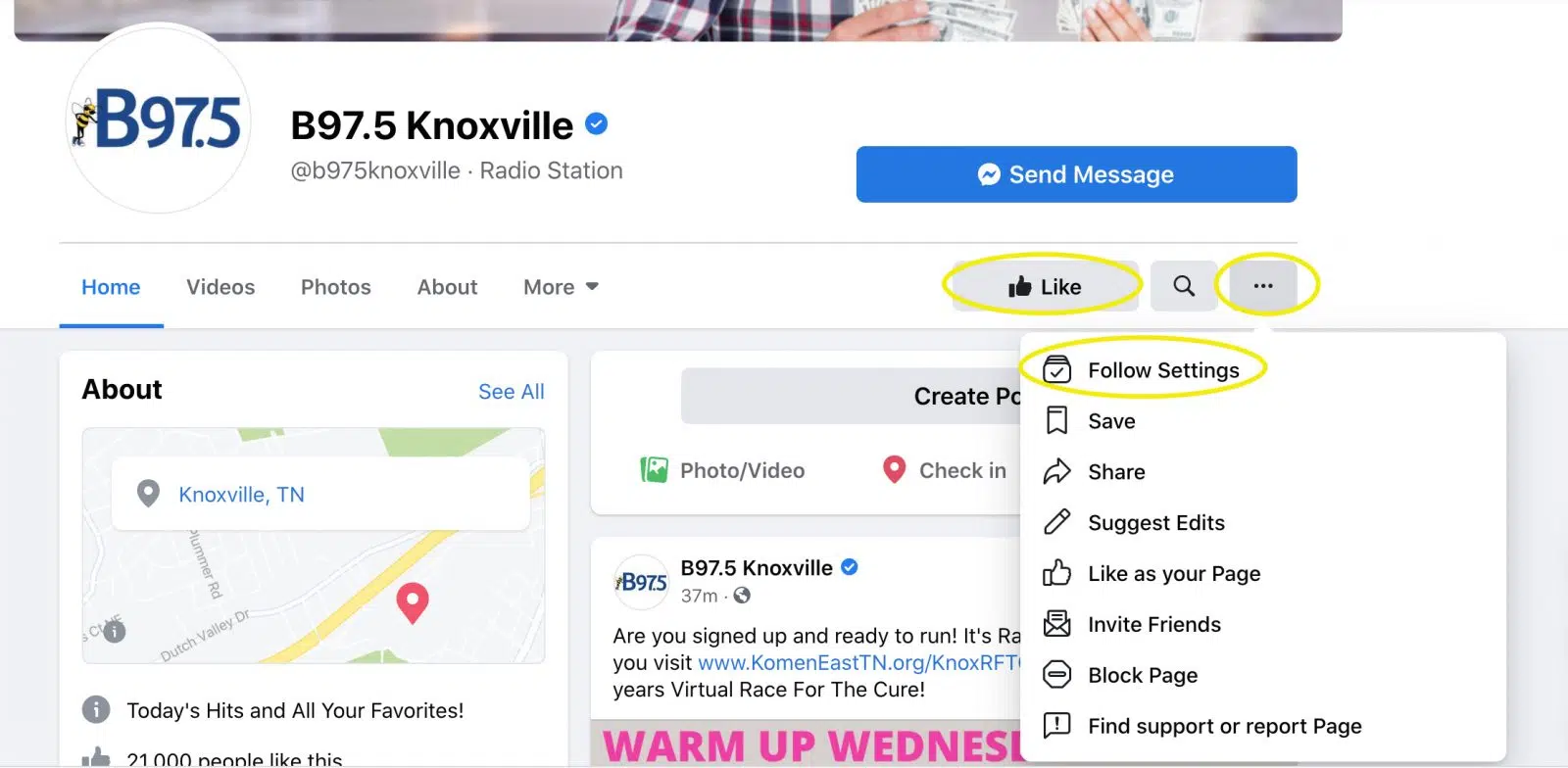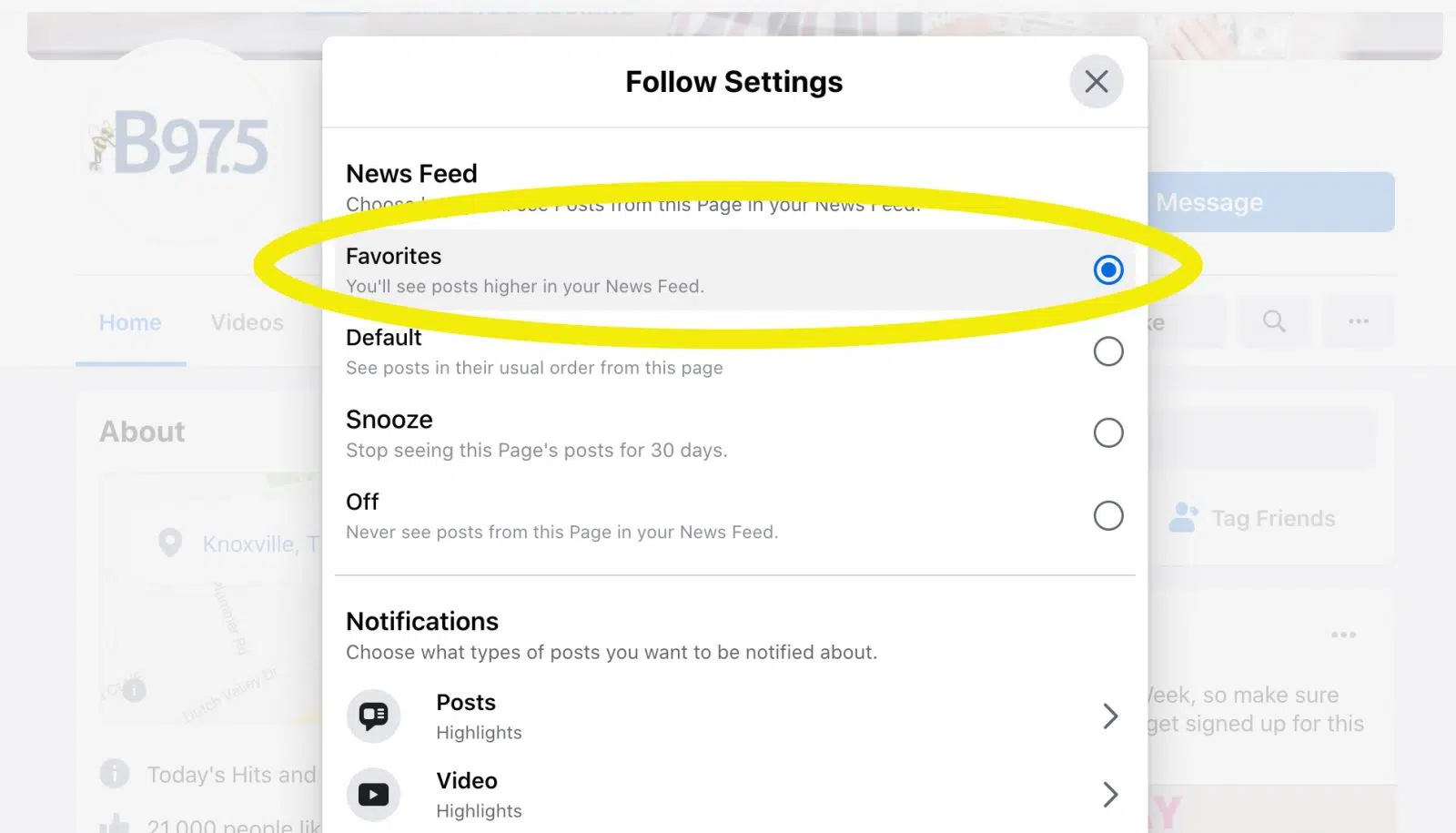We like you and want to keep in touch with you!
Facebook is making changes to your news feed and it will become increasingly harder to see the contests, local features, and funny posts B97.5 offers. We still want to stay in touch with you! There’s a setting that will allow us to be besties.
How Do I Do This?
Below are the steps on how to add B97.5 as a ‘See First’ in your Facebook news feed.
1. Go to the B97.5 facebook page and click ‘follow’. (The button under the ‘Like’ button that has three dots).
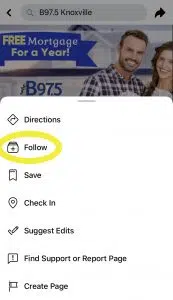
2. In the next screen, click the blue button next to ‘News Feed’ and then select ‘Favorites’.
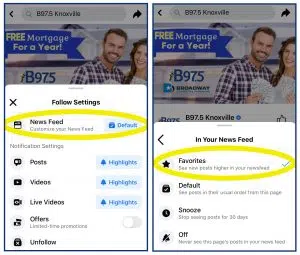
3. It looks like this on a desktop computer.